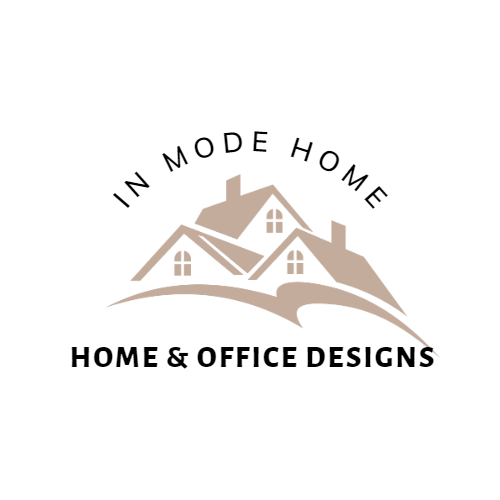In today’s fast-paced world, more and more people are finding themselves working from home. While this offers flexibility and convenience, it also brings its own set of challenges. One of the most important aspects of working from home is creating a comfortable and ergonomic workspace. In this article, we will explore some simple hacks to transform your home office into a space that promotes productivity and protects your physical well-being.
The Importance of Ergonomics
Before we delve into the practical tips, let’s take a moment to understand why ergonomics is crucial for a home office. Ergonomics is the science of designing and arranging objects so that they interact efficiently and safely with humans. When your workspace is ergonomically optimized, it reduces the risk of musculoskeletal disorders, increases productivity, and enhances overall well-being.
Choosing the Right Desk and Chair
The first step in creating an ergonomic home office is selecting the right desk and chair. Your desk should be spacious enough to accommodate your work essentials, such as a computer, monitor, keyboard, and mouse. Look for a desk with adjustable height options, as this allows you to switch between sitting and standing positions.
When it comes to chairs, prioritize comfort and support. Look for a chair with adjustable height, lumbar support, and armrests. Make sure the chair’s backrest provides adequate support for your lower back. Remember, you’ll be spending long hours in this chair, so invest in a high-quality one that promotes good posture.
Positioning Your Monitor
The position of your monitor plays a significant role in maintaining good posture and reducing eye strain. Position the monitor directly in front of you, at eye level. This ensures that your neck remains in a neutral position, reducing the risk of neck and shoulder pain. If necessary, use a monitor stand or adjustable arm to achieve the desired height.
Additionally, adjust the brightness and contrast of your monitor to reduce eye fatigue. Consider using an anti-glare screen protector to minimize reflections and glare from external light sources.
Optimizing Keyboard and Mouse Placement
Proper placement of your keyboard and mouse is essential to prevent wrist and hand injuries. Position your keyboard so that your elbows are at a 90-degree angle and your wrists are in a neutral position. Avoid resting your wrists on the edge of the desk, as this can compress the nerves and lead to discomfort.
For the mouse, choose an ergonomic design that fits comfortably in your hand. Position the mouse close to the keyboard, at the same level. Avoid excessive wrist movements by using your forearm to move the mouse, rather than just your wrist.
Supporting Your Back and Neck
Maintaining a good posture is crucial for preventing back and neck pain. Use a lumbar support cushion or a rolled-up towel to support the natural curve of your lower back. Sit back in your chair and ensure that your hips are higher than your knees. This position promotes proper spinal alignment and reduces the strain on your back.
To support your neck, position your computer screen at eye level, as mentioned earlier. Avoid craning your neck forward or looking down for extended periods. Take frequent breaks to stretch your neck and shoulders, relieving any tension that may have built up.
Lighting and Ambient Factors
Proper lighting is often overlooked but plays a significant role in creating a comfortable workspace. Insufficient or harsh lighting can strain your eyes and cause headaches. Aim for a combination of natural and artificial light. Position your desk near a window to maximize natural light, but be mindful of glare on your monitor.
If natural light is limited, invest in a good desk lamp with adjustable brightness levels. Consider using warm or cool light bulbs, depending on your preference. Experiment with different lighting setups to find the one that works best for you.
Incorporating Movement and Breaks
Sitting for prolonged periods can have adverse effects on your health, regardless of how ergonomic your setup is. Incorporate movement into your work routine by taking short breaks every hour. Stand up, stretch, and walk around to get your blood flowing.
Consider using a standing desk or a height-adjustable desk converter to alternate between sitting and standing positions. This change in posture helps alleviate pressure on your spine and engages your muscles.
Conclusion
Creating an ergonomic home office is essential for your overall well-being and productivity. By following these simple hacks, you can transform your workspace into a comfortable and efficient environment. Remember to prioritize comfort, support, and proper posture in the selection of your furniture and equipment. Pay attention to lighting, incorporate movement, and take regular breaks to avoid the negative effects of prolonged sitting. With these tips, you’ll be well on your way to elevating your workspace and enjoying the benefits of a more ergonomic home office.